Fuel Gauge
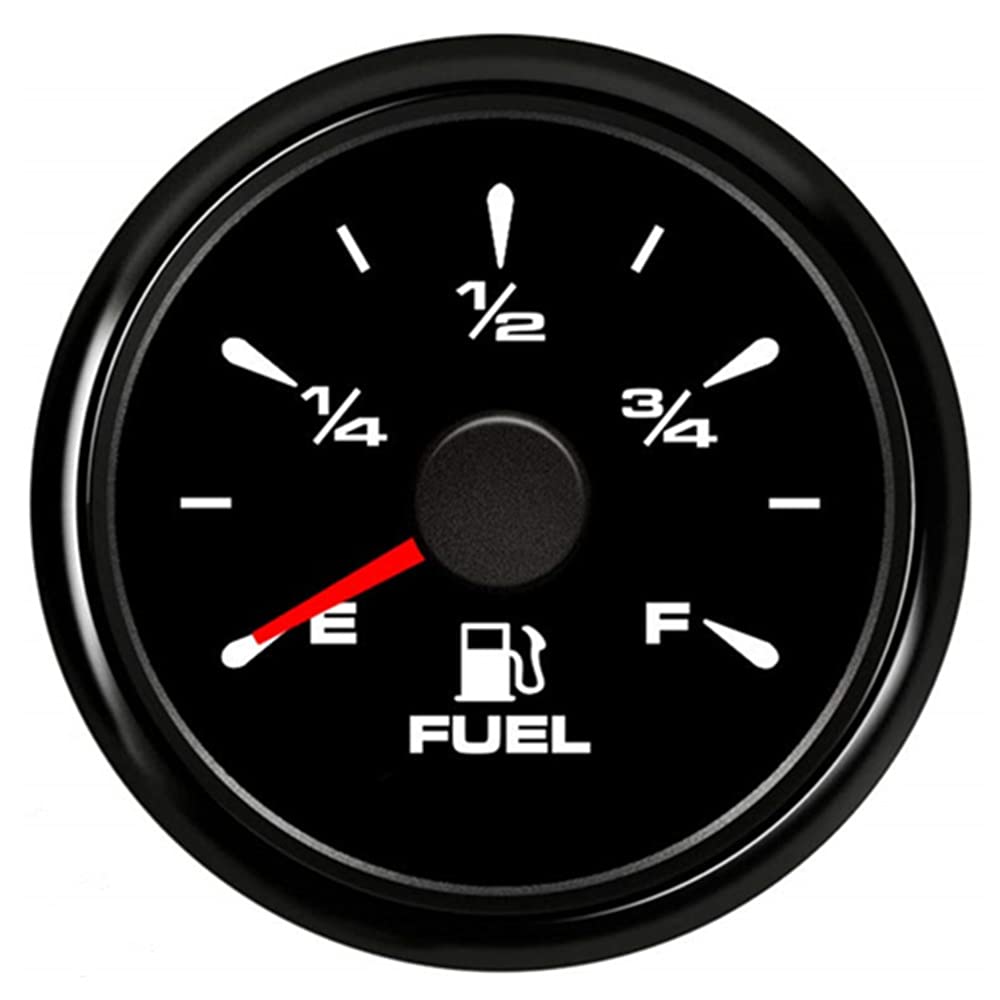
Source: amazon.com/dp/B09C4FL56G
Fuel gauges indicate, often with fractions, just how much fuel is in a tank. For instance 1/4 indicates that a tank is 25% full, 1/2 indicates that a tank is 50% full, and 3/4 indicates that a tank is 75% full.
In a file called fuel.py, implement a program that prompts the user for a fraction, formatted as X/Y, wherein each of X and Y is an integer, and then outputs, as a percentage rounded to the nearest integer, how much fuel is in the tank. If, though, 1% or less remains, output E instead to indicate that the tank is essentially empty. And if 99% or more remains, output F instead to indicate that the tank is essentially full.
If, though, X or Y is not an integer, X is greater than Y, or Y is 0, instead prompt the user again. (It is not necessary for Y to be 4.) Be sure to catch any exceptions like ValueError or ZeroDivisionError.
Hints
- Recall that a
strcomes with quite a few methods, per docs.python.org/3/library/stdtypes.html#string-methods, includingsplit. - Note that you can handle two exceptions separately with code like:
try: ... except ValueError: ... except ZeroDivisionError: ...Or you can handle two exceptions together with code like:
try: ... except (ValueError, ZeroDivisionError): ...
Demo
Before You Begin
Log into cs50.dev, click on your terminal window, and execute cd by itself. You should find that your terminal window’s prompt resembles the below:
$
Next execute
mkdir fuel
to make a folder called fuel in your codespace.
Then execute
cd fuel
to change directories into that folder. You should now see your terminal prompt as fuel/ $. You can now execute
code fuel.py
to make a file called fuel.py where you’ll write your program.
How to Test
Here’s how to test your code manually:
- Run your program with
python fuel.py. Type3/4and press Enter. Your program should output:75% - Run your program with
python fuel.py. Type1/4and press Enter. Your program should output:25% - Run your program with
python fuel.py. Type4/4and press Enter. Your program should output:F - Run your program with
python fuel.py. Type0/4and press Enter. Your program should output:E - Run your program with
python fuel.py. Type4/0and press Enter. Your program should handle aZeroDivisionErrorand prompt the user again. - Run your program with
python fuel.py. Typethree/fourand press Enter. Your program should handle aValueErrorand prompt the user again. - Run your program with
python fuel.py. Type1.5/3and press Enter. Your program should handle aValueErrorand prompt the user again. - Run your program with
python fuel.py. Type5/4and press Enter. Your program should prompt the user again.
You can execute the below to check your code using check50, a program that CS50 will use to test your code when you submit. But be sure to test it yourself as well!
check50 cs50/problems/2022/python/fuel
Green smilies mean your program has passed a test! Red frownies will indicate your program output something unexpected. Visit the URL that check50 outputs to see the input check50 handed to your program, what output it expected, and what output your program actually gave.
How to Submit
In your terminal, execute the below to submit your work.
submit50 cs50/problems/2022/python/fuel