FAQs
For answers to other questions, do just strike up a discussion with classmates!
- What is the gradebook for this course?
- I submitted an assignment but nothing is showing up in my Gradebook yet showing that I’ve submitted, why is that?
- My score changed on the Gradebook but I didn’t receive an email about it. Why?
- I submitted a problem, how do I know if I passed?
- I got a 0/1 on a project! Can I resubmit?
- I got a 0/1 on a project, but I don’t know why. How do I view my feedback?
- Do I have to choose Verification before starting the course?
- I started CS50W prior to 2020 – what happened to my progress?
- If I started CS50W before 2020, can I resume?
- I see that CS50W is being “refreshed” on 1 July 2020. What does this mean?
- I won’t be able to finish the course before 31 December 2020. What will happen?
- Is my child too young to take CS50W?
- Does this course have prerequisites?
- How do I know if I have completed all requirements for a certificate?
- If I paid for a verified certificate before 2020, do I need to pay again?
- How do I get my free CS50 Certificate?
- How do I get my edX Verified Certificate? / Where is my edX Verified Certificate?
- What’s the difference between a verified certificate and a CS50 Certificate?
- When are deadlines?
- Why does edX think my grade 0%?
What is the gradebook for this course?
cs50.me/cs50w. If you’ve never visited that link before, you’ll need to click the link to “enroll,” which really just enables your gradebook access!
I submitted an assignment but nothing is showing up in my Gradebook yet showing that I’ve submitted, why is that?
When you submit the Google Form for each assignment, you should receive an email confirmation; if you get that confirmation, we have your form and it will be graded within three weeks. Only after your work is graded will it typically update in your Gradebook.
My score changed on the Gradebook but I didn’t receive an email about it. Why?
Our staff grades periodically, but grades are never finalized until you receive an email from CS50 Bot, so even if the status changes you should not consider anything final until you get that email.
I submitted a problem, how do I know if I passed?
If your score release email says you got a “1/1” on the project, that is a satisfactory grade and you have passed; otherwise (“0/1”), you did not.
I got a 0/1 on a project! Can I resubmit?
Yes, of course! You may resubmit, just submit the form again, taking into account the feedback the staff left for you; we will only ever count your highest-scoring submission, so it’s okay to submit as many times as needed, but please try to submit only once until your score is released again, unless you make an error while submitting.
I got a 0/1 on a project, but I don’t know why. How do I view my feedback?
Unfortunately the Google Forms release interface will occasionally render invisible a link that you can use to see what feedback may have been left for you by the staff. Below your score (“0/1” or “1/1”) in the email from bot@cs50.net releasing your score is a link; if your browser renders that link invisible, hover your mouse around in that area until you find a clickable spot; it’s there, we promise, click your mouse in the area roughly where the black box is in the below image (this particular image is from CS50L, but the score release emails all look the same!)
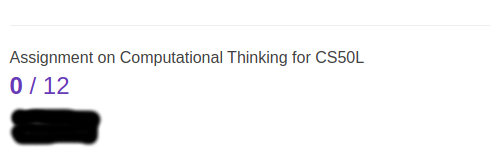
Do I have to choose Verification before starting the course?
Nope! If you would like an edX Verified Certificate, you can pay for verification at any point, even after completing all of the coursework. (Though we recommend, to avoid any logistical issues that can delay certificate issuance, that you verify before finishing the course. Otherwise, you will need to reach out to the staff to request a manual re-issue.)
I started CS50W prior to 2020 – what happened to my progress?
At the start of each calendar year, we clean up our gradebook and “reset” it, but your past progress is archived. Once you have an assignment submitted and graded in 2020, your past progress will be automatically imported. Just sit tight!
If I started CS50W before 2020, can I resume?
Yes, any progress you made on past years’ projects will be carried forward to your CS50W 2020 gradebook. You must always complete the current version of the course, even if you started in a prior year. In 2020, the course content is being refreshed, see below.
I see that CS50W is being “refreshed” on 1 July 2020. What does this mean?
CS50W’s lectures and projects will be changing on 1 July 2020, as new material has been recorded for the course. But past progress will carry forward! For work submitted prior to 1 July 2020, the following equivalencies will take effect:
| Completed up through 30 June 2020 | Resume your studies with | Notes |
|---|---|---|
| Project 0 | Project 1 of CS50W 2020. | |
| Projects 0 - 1 | Project 1 of CS50W 2020, then skip to Project 3. | |
| Projects 0 - 2 | Project 1 of CS50W 2020, then skip to Project 4. | |
| Projects 0 - 3 | Project 1 of CS50W 2020, then skip to the Final Project. |
If you finished the course prior to 30 June 2020, you should not submit any work for the new version of the course. (We can’t issue you another certificate anyway; if you want to complete the projects though, feel free, just don’t submit the Google Forms!)
I won’t be able to finish the course before 31 December 2020. What will happen?
After 31 December 2020, the course’s gradebook will be updated to a 2021 version. Your progress from 2020 will be carried forward to the 2021 version as described above. After 31 December 2020, you may only submit the 2021 version’s projects and will need to satisfy whatever new requirements may be in place for CS50W 2021.
Is my child too young to take CS50W?
CS50W is perhaps best suited for ages 12 and up. Younger students might need a hand from a parent.
Does this course have prerequisites?
CS50W should be completed only by those who have completed cs50.me/cs50x or equivalent; it does assume some background.
How do I know if I have completed all requirements for a certificate?
cs50.me/cs50w shows the scores you have received for each submitted project. Once you have completed all requirements, you will see a green banner atop that page, confirming your completion.
If I paid for a verified certificate before 2020, do I need to pay again?
Your verification should be good for an entire year, but if it has expired, you should be able to re-verify yourself via edX’s dashboard.
How do I get my free CS50 Certificate?
Once you have completed the course and met all of the requirements, you’ll see a link on your cs50.me/cs50w page allowing you to request a free CS50 Certificate, much like the one shown here. This link will be available within approximately four hours. If you have trouble accessing it, try logging out of GitHub and back in, then revisit the link to download your certificate.
How do I get my edX Verified Certificate? / Where is my edX Verified Certificate?
Every few weeks, CS50’s staff provides edX with a list of students who have satisfied CS50W’s requirements (by earning a satisfactory grade on every project. Typically within a week thereafter, edX then generates students’ Verified Certificates (for students who have active Verification), at which point they should appear automatically on edX’s dashboard. Note that edX will not notify you, so be sure to check your dashboard periodically.
If it has been more than 30 days since you met all requirements and you have still not received your certificate despite holding an active Verification that whole time, email certificates@cs50.harvard.edu with your details. Please do not email sooner; we cannot accept requests for expedited processing of Verified Certificates.
What’s the difference between a verified certificate and a CS50 Certificate?
A verified certificate, which you can purchase from from edX, “can provide proof for an employer, school, or other institution that you have successfully completed an online course. Verified certificates require you to verify your identity using a webcam and a photo identification card, so employers and schools know that you completed the course work.”
A CS50 Certificate is a free certificate from CS50 itself; CS50 does not verify identities.
When are deadlines?
CS50W does not have individual deadlines for problem sets or for the final project. You are welcome to work on and submit at your own pace. If all required work is turned in and received a satisfactory grade or before 31 December 2020, you will be considered to have completed CS50W 2020.
Why does edX think my grade 0%?
CS50W doesn’t use edX’s built-in gradebook, so all students’ scores appear (in edX’s gradebook) as 0%, always. Not to worry, see cs50.me/cs50x for your actual scores.