Don’t Panic!
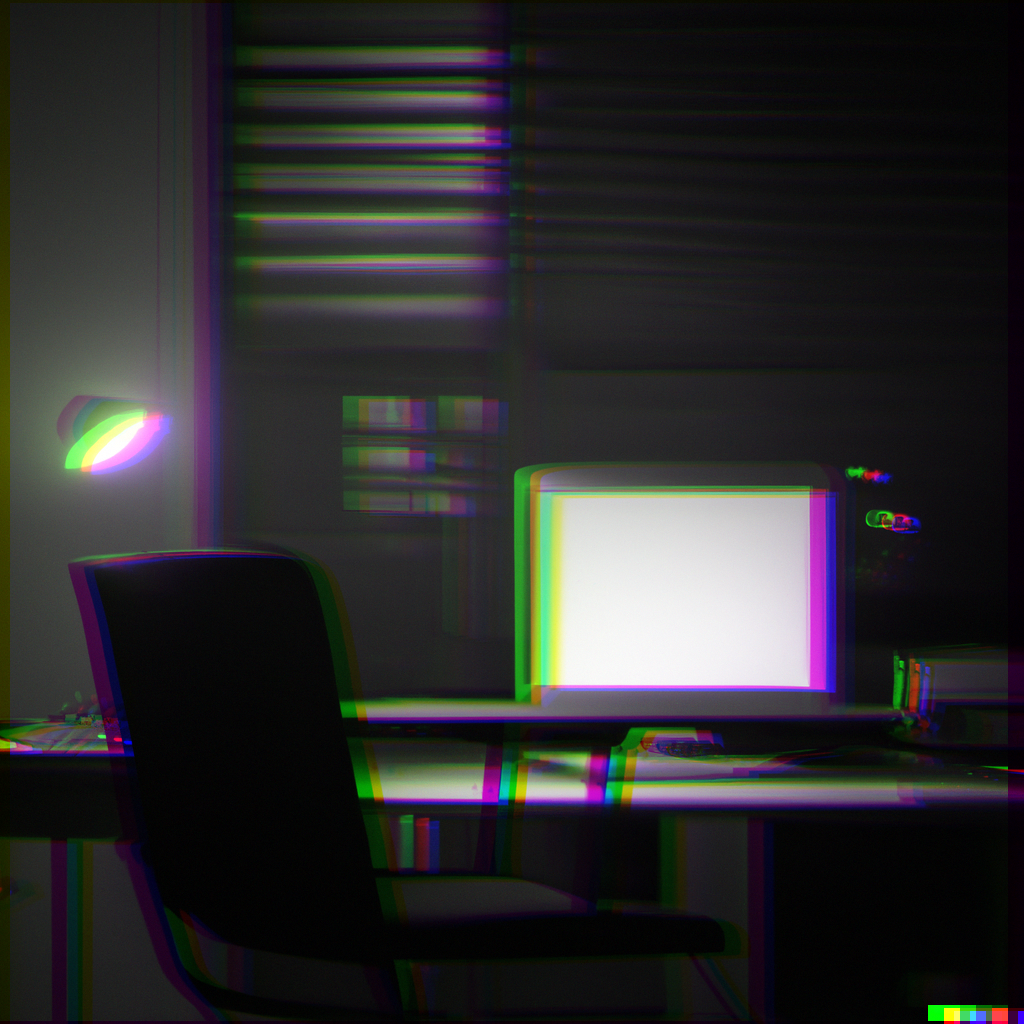 “A single desktop computer sitting on a desk in an empty office at night, in the style of a detective noir,” generated by DALL·E 2
“A single desktop computer sitting on a desk in an empty office at night, in the style of a detective noir,” generated by DALL·E 2
Problem to Solve
You’re a trained “pentester.” Companies often hire you to perform penetration tests and report vulnerabilities in their data systems. Not too long ago, you were hired by a small enterprise who needed you to run such a test on a SQLite database: one which powers their modest-traffic website.
To succeed in this covert operation, you’ll need to…
- Alter the password of the website’s administrative account.
- Erase any logs of the above password change recorded by the database.
- Add false data to throw the company off of your trail.
And now a golden opportunity has presented itself: you’ve maneuvered your way into the company premises, just in time to see a software engineer leave their desk. The engineer’s connection to the database is still open. You estimate you have 5 minutes before they come back. Ready?
Demo
Distribution Code
Download the distribution code
Log into cs50.dev, click on your terminal window, and execute cd by itself. You should find that your terminal window’s prompt resembles the below:
$
Next execute
wget https://cdn.cs50.net/sql/2024/x/psets/3/dont-panic.zip
in order to download a ZIP called dont-panic.zip into your codespace.
Then execute
unzip dont-panic.zip
to create a folder called dont-panic. You no longer need the ZIP file, so you can execute
rm dont-panic.zip
and respond with “y” followed by Enter at the prompt to remove the ZIP file you downloaded.
Now type
cd dont-panic
followed by Enter to move yourself into (i.e., open) that directory. Your prompt should now resemble the below.
dont-panic/ $
If all was successful, you should execute
ls
and see a database named dont-panic.db alongside a hack.sql and reset.sql file. Executing sqlite3 dont-panic.db should open the database. If not, retrace your steps and see if you can determine where you went wrong!
Schema
Afraid there’s not much time to explain the database’s schema. Remember you can access a SQLite database’s schema with .schema.
Specification
In hack.sql, write a sequence of SQL statements to achieve the following:
- Alter the password of the website’s administrative account,
admin, to instead be “oops!”. - Erase any logs of the above password change recorded by the database.
- Add false data to throw others off your trail. In particular, to frame
emily33, make it only appear—in theuser_logstable—as if theadminaccount has had its password changed toemily33’s password.
When your SQL statements in hack.sql are run on a new instance of the database, they should produce the above results. Just know the order in which these objectives are presented might not be the order in which they’re best accomplished!
Also keep in mind that passwords are usually not stored “in the clear”—that is, as the plain characters that make up the password. Instead they’re “hashed,” or scrambled, to preserve privacy. Given this reality, you’ll need to ensure the password to which you change the administrative password is also hashed. Thankfully, you know that the passwords in the users table are already stored as MD5 hashes. You can generate quickly generate such hashes from plaintext at md5hashgenerator.com.
Clock’s ticking!
Hints
- Recall you can
INSERTinto a table the rows returned by aSELECTstatement, so long as the number of columns matches. - You can create a subquery at any point in a SQL statement, not just as part of a
WHEREclause. For instance, consider the following SQL query on a simplifieduser_logstable:INSERT INTO "user_logs" ("type", "password") SELECT 'update', ( SELECT "password" FROM "users" WHERE "username" = 'carter' );The above query will insert a new row into the
user_logstable. The columntypewill have the value “update” and the columnpasswordwill have the current password of the usercarter.
Usage
To test your hack as you write it in your hack.sql files, you can query the database by running
.read hack.sql
If you need to reset the database at any time, you can run
.read reset.sql
to return the database to its original form.
How to Test
Correctness
Execute the below to evaluate the correctness of your findings using check50
check50 cs50/problems/2024/sql/dont-panic
How to Submit
In your terminal, execute the below to submit your work.
submit50 cs50/problems/2024/sql/dont-panic